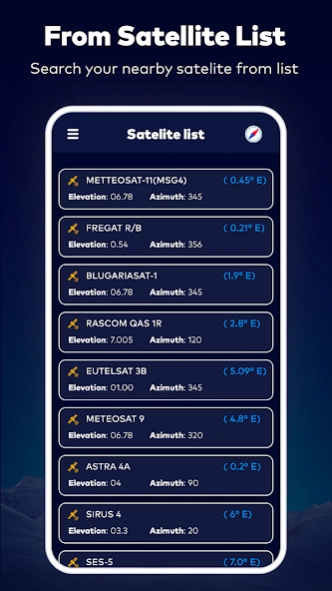Satfinder : Quick Dish Pointer 1.27
Free Version
Publisher Description
Satfinder : Quick Dish Pointer - Sat Finder & Satellite Finder is Dish Pointer With AR Augmented Reality View
Satellite Finder (Dish Pointer) app, which offers help in locating hundreds of satellites around the world. This Dish Network & Satfinder App not only helps you pinpoint satellites but also provides valuable information about them. It works as both a Satellite Finder and a Dish Pointer, making sure you can easily adjust any Satellite Dish TV with satfinder (Dish Pointer). The Satellite Director & Dish Aligner App offers accurate satellite positioning, making it easy to set up and align your Satellite Dish TV. Stay connected and informed with the Sat Finder & Dish Pointer App.
Satellite Dish Finder & Satellite Tracker helps you position the Satellite Dish TV to ensure the best signal. It offers the vital angles for azimuth, elevation, and LNB skew based on your Antenna GPS Location. Use the Dish Network & Satfinder App "Compass" or "map" feature under the TV antenna Tracker option to discover the direction of a satellite from your current location. you can adjust the elevation and LNB angles as suggested. For an even easy setup, The app AR Camera View option shows you the direction and angle for azimuth and elevation for your chosen satellite.
The AR Sat Director and Dish Network Satellite Finder boasts a unique (AR) feature known as the AR Dish Signal Finder & Dish Pointer. This Signal Finder & Dish Aligner tool helps pinpoint the exact location of satellites by providing accurate longitude and latitude readings through an AR sky Satellite Locator and Dish Pointer. Its Satellite meter locator doubles as an effective Dish TV Signal Finder, adding features like a sky Antenna Scanner, Dish Director, and Satellite Dish Signal Finder with AR view, Satellite Director, and Satellite Finder. This Satellite Finder & Satfinder feature ensures you can easily and accurately align their Satellite Dish TV for optimal signal reception.
Satellite Finder (Dish Pointer) offers details on a wide range of satellites, such as Al Yah 1, Amos 3, Amos 4, Amos 7, Apstar 4, Apstar 6, Apstar 7, Apstar 9, Arabsat 2B, Arabsat 5A, Arabsat 5C, Asiasat, Asiasat 4, Asiasat 7, Hellas Sat 2, Hellas Sat 3, Horizons 2, Hot Bird 13A, Hot Bird 13B/C/E, Insat 4A, Intelsat 10-02, Intelsat 12, Intelsat 15, Ka-Sat 9A, KazSat 2, KazSat 3, Koreasat 5, Koreasat 6/7, LaoSat 1, Measat 3/3b/3a, Measat 3a, MonacoSat, N-Sat 110, NSS 12, NSS 5, NSS 6, NigComSat 1R, Thaicom 5/6/8 and more with Satellite Finder & Dish Pointer.
Satellite Finder & Signal Finder has Additional Features
*Satfinder helps pinpoint the current location of satellites and helps with dish alignment.
*AR satellite view shows the real-time locations of all satellites in Sat finder.
*Simplify the process of identifying any satellite with dish alignment tools and satellites
*Determine the exact direction where you current antenna GPS.
*Sat Finder accurately identifies the location of the TV Antenna using both dish network and satellite receiver.
*Dish Director feature vibrates when Satellite Direction is found.
*The Gyro Compass offers real-time guidance towards any direction.
About Satfinder : Quick Dish Pointer
Satfinder : Quick Dish Pointer is a free app for Android published in the Geography list of apps, part of Education.
The company that develops Satfinder : Quick Dish Pointer is Apeeto Apps. The latest version released by its developer is 1.27.
To install Satfinder : Quick Dish Pointer on your Android device, just click the green Continue To App button above to start the installation process. The app is listed on our website since 2024-02-14 and was downloaded 11 times. We have already checked if the download link is safe, however for your own protection we recommend that you scan the downloaded app with your antivirus. Your antivirus may detect the Satfinder : Quick Dish Pointer as malware as malware if the download link to com.satellitefinder.currentlocation.map.levelmeter.satfinder.inclinometer is broken.
How to install Satfinder : Quick Dish Pointer on your Android device:
- Click on the Continue To App button on our website. This will redirect you to Google Play.
- Once the Satfinder : Quick Dish Pointer is shown in the Google Play listing of your Android device, you can start its download and installation. Tap on the Install button located below the search bar and to the right of the app icon.
- A pop-up window with the permissions required by Satfinder : Quick Dish Pointer will be shown. Click on Accept to continue the process.
- Satfinder : Quick Dish Pointer will be downloaded onto your device, displaying a progress. Once the download completes, the installation will start and you'll get a notification after the installation is finished.